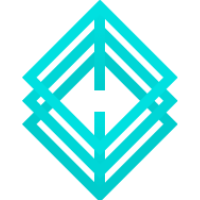Installing Blue Cedar Connect Gateway
The Blue Cedar Connect Gateway allows users to run and configure the gateway as a virtual machine.
To start the Blue Cedar Connect Gateway installation, you must deploy the OVA file. There are two options to do this:
- GUI: Use vSphere Client or the VMware ESXi web client to deploy the OVA file.
- Command line: Use OVF Tool to deploy the OVA file.
Prerequisites
- The OVA file: Blue Cedar Technical Support provides this file for Centos or RedHat.
- GUI: vSphere Client 5.1 (or later) on a VMware ESX 5.1 (or later) server.
- Command line: OVF Tool 3.5.0 for Mac or OVF Tool 4.0.0 for CentOS. (Other versions may work, but have not been verified.)
Blue Cedar has verified that using default settings in vSphere and OVF Tool, these storage and memory requirements are sufficient for our maximum 2500 simultaneous connections:
- 25 GB disk storage
- 8 GB RAM