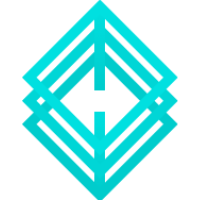
Blue Cedar Connect Gateway Documentation
Blue Cedar Connect Gateway allows mobile apps enhanced with the Enhance with Blue Cedar Connect service to securely access network protected resources.
Using the Blue Cedar Platform
Installing and Administering Blue Cedar Connect Gateway
Documentation overview
Installing Blue Cedar Connect Gateway
Installing the Blue Cedar Connect Gateway by deploying the OVA file.
Using the gateway CLI
Using and navigating the gateway with the command-line interface.
Managing authentication
Configuring authentication providers, certificate enrollment, single sign-on, and the like
Managing network connections
Configuring connections, ports, addressing, and related protocols
Configuring system components and protocols
Configuring time zones, login banners, system protocols, dynamic app policies, logging, and troubleshooting
Blue Cedar Connect Gateway Release Notes
Blue Cedar Connect Gateway Release Notes provide information on features and improvements in each release. Each page includes an overview of new features and...
