Policy profile structure
In the policy console, profiles and profile data are stored in multiple tables. When you create a profile, the policy console adds entries for that profile to the profile and profile_data tables. When you delete a profile, the information for that profile moves from the profile table to the archived_profile table.
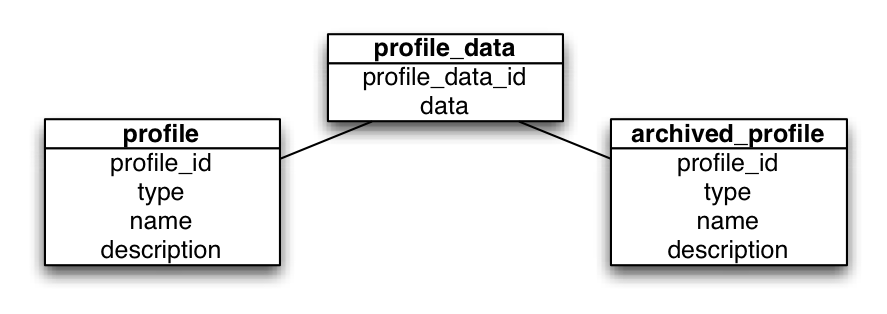
- The profile table contains profile IDs, profile types, and names for all profiles that are currently available when you’re securing apps.
- The archived_profile table contains the same information for all profiles that have been deleted from the system.
- The profile_data table contains profile data for all profiles, whether they’re still available or have been archived.
- The profile_data_id value for each profile in the table is associated with a profile_id in either the profiles or archived_profile table.
Use these parameters to refer to the profile when securing an app with POST app-market/policy; {policytype}_profile_id is required when you apply a policy to an app. See app-market/policy for complete examples.
Parameter | Description |
|---|---|
| {policytype}_profile_id | The GUID for the profile. The console creates the GUID when you create a new profile. Use the GUID to apply a specific profile to an app with POST app-market/policy.
Valid values: The GUID must be a string. |
| {policytype}_profile_data | Optional. Explicitly specifies the profile details to apply to the app in JSON format (file or string). For a list of available JSON parameters for each policy type and how to configure them, see the description of the policy. All parameters are specified as a <name>:<value> pair or as an array of name-value pairs of parameters. Specify the profile details in either of these ways:
|
