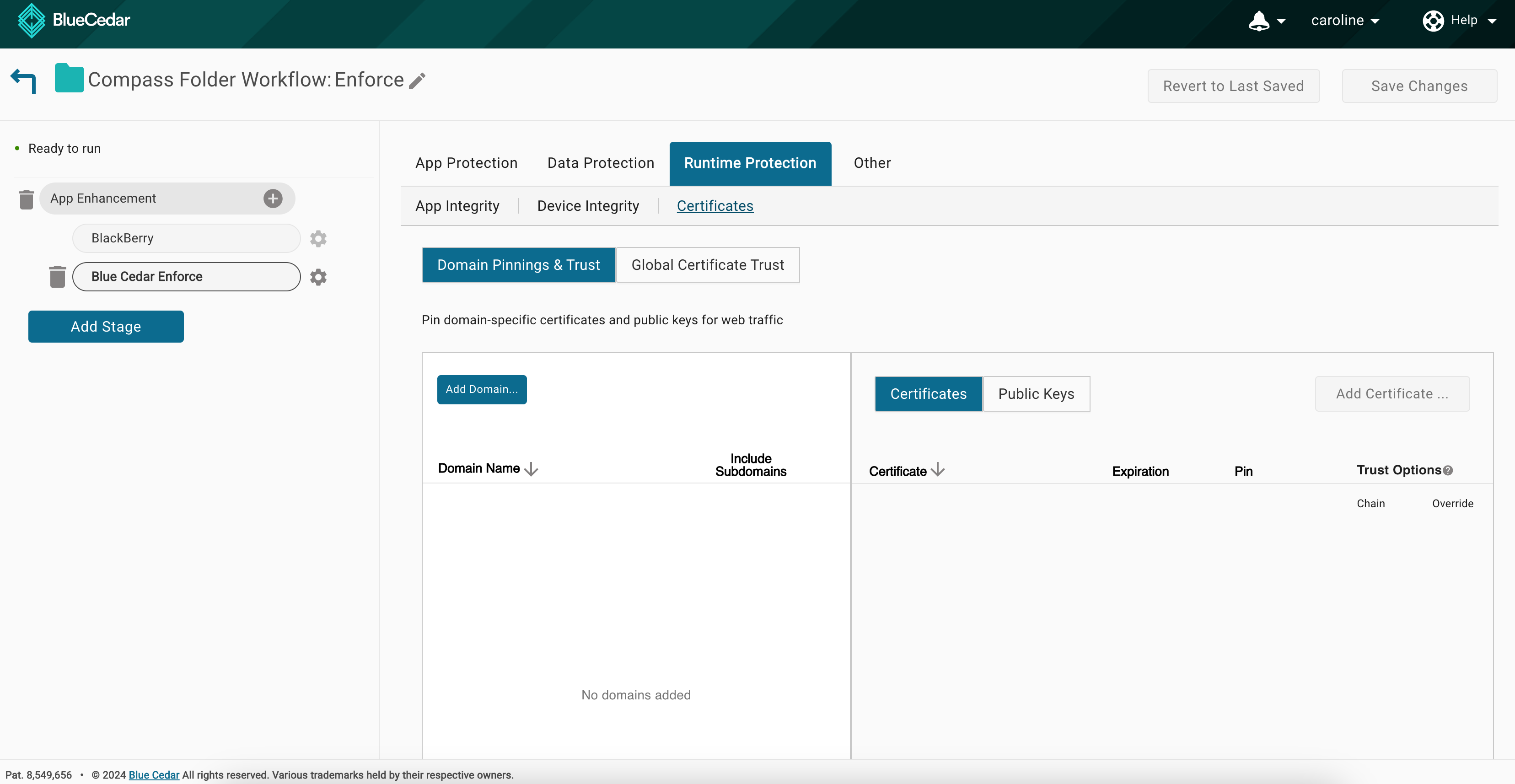Blue Cedar Platform Release Notes - June 17, 2024
Enhance Service
Runtime Protection - Certificate Pinning
The Blue Cedar Platform Certificate Pinning feature allows customers to pin TLS/SSL certificates and certificate keys to specific domains and sub domains. Cert pinning ensures the web connectivity is to known and trusted end points which prevents man-in-the-middle attacks and secure access to your apps. This feature applies to mobile apps that have been integrated using the Blue Cedar Enhance service.
What do I need to do?
To enable certificate pinning your app, add the Blue Cedar Enforce step to the App Enhancement stage in the Workflow Builder.
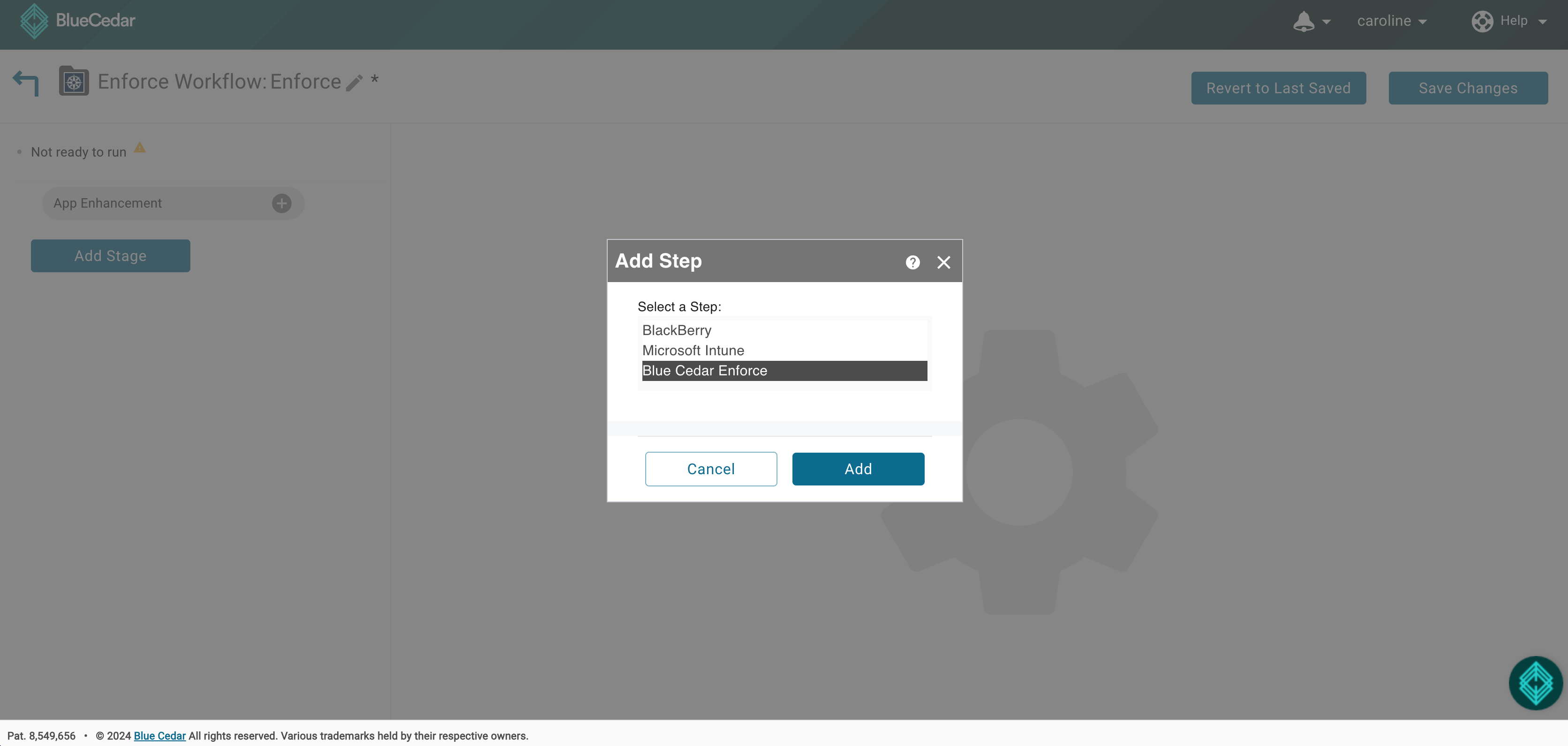
Click the gear icon for Blue Cedar Enforce step. Select the Runtime Protection tab and Certificates sub-tab. Please the online documentation for more information about using the certificate options.