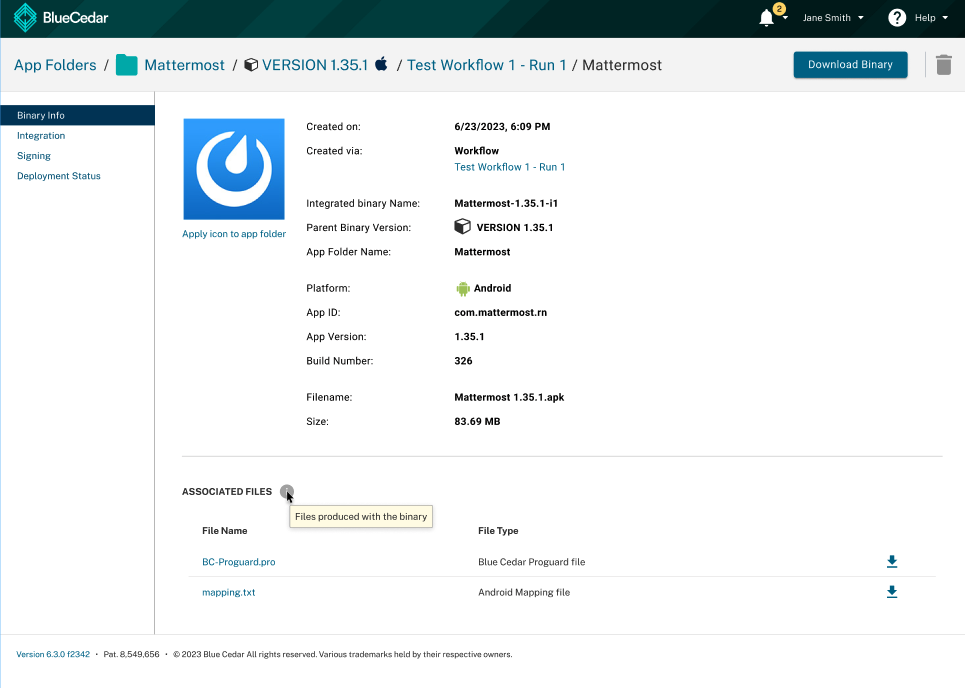Blue Cedar Platform Release Notes - March 5, 2024
Enhance Service
App Protection - Code Obfuscation (Android only)
Blue Cedar obfuscates the Java code injected into apps during the app enhancement process, making it more challenging for attackers attempting to reverse engineer enhanced apps. This layer of protection applies to mobile apps for BlackBerry Dynamics or Blue Cedar App Security that have been integrated using the Blue Cedar Enhance service.
What do I need to do?
To enable code obfuscation for your app, add the Blue Cedar Enforce step to the App Enhancement stage in the Workflow Builder.
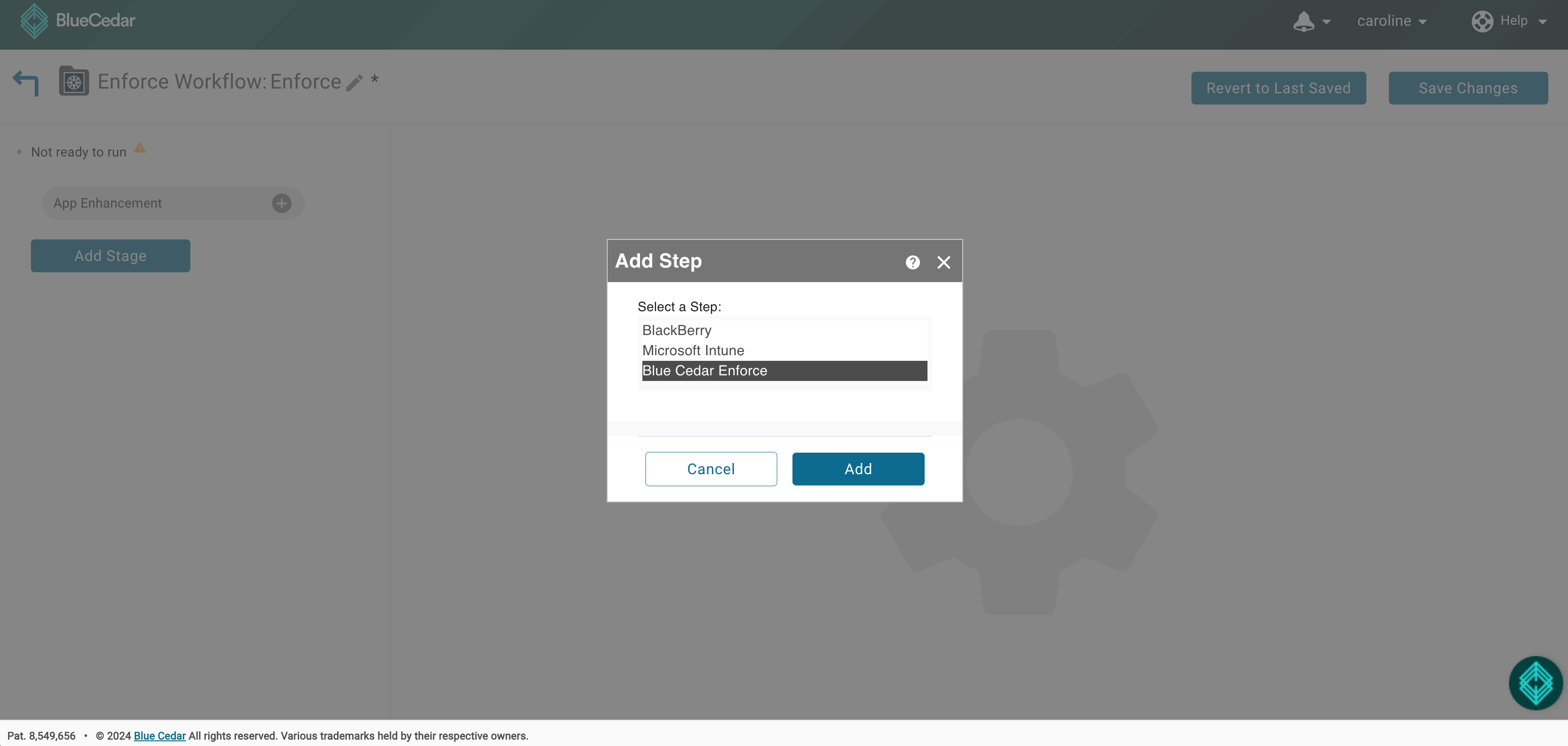
Click the gear icon for Blue Cedar Enforce step. Select the App Protection tab. Check the Enable code obfuscation (Android only) box and Save Changes.
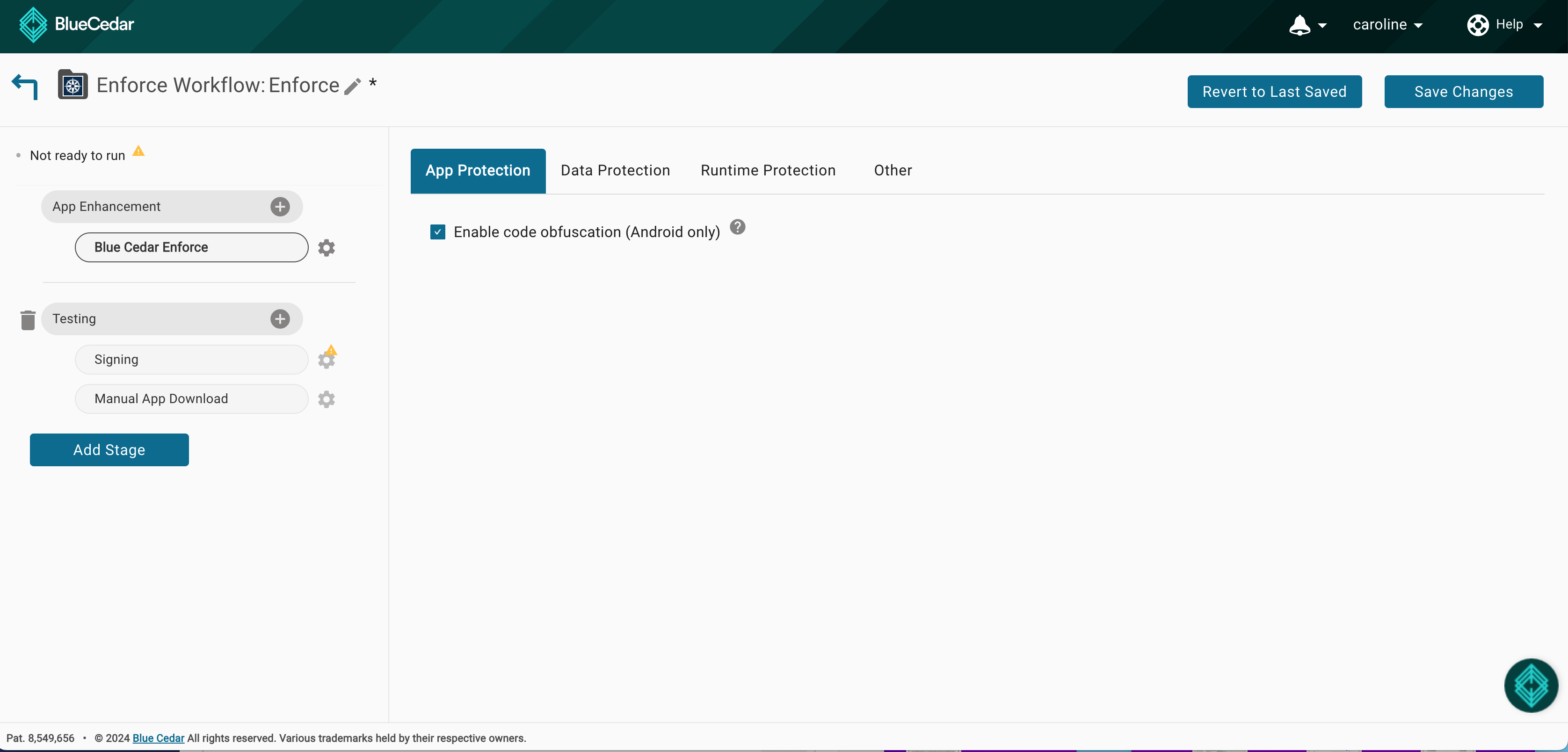
ProGuard Rules File (Android Only)
Blue Cedar generates a ProGuard Rules file during the app enhancement. This file can be utilized by third-party app protection tools to obfuscate the app binary generated by Blue Cedar’s app enhancement process, while ensuring the app continues to function as expected.
What do I need to do?
Nothing needs to be done, as the Blue Cedar Platform automatically generates the ProGuard rules for for each app binary that is enhanced with the Platform. The ProGuard rules files, plus any other files produced for the integrated app, are listed in the Binary Info Associated Files section.