Blue Cedar Platform Release Notes - April 4, 2023
Blue Cedar Platform 6.2.0
User Interface
The Blue Cedar Platform UI now offers an intuitive way to configure data protection, secure connectivity and mobile RASP (Runtime Application Self-Protection) features. New Protect Data, Protect Runtime and App Customization configuration tabs are available from the App Enhancement Stage. See Blue Cedar App Security and Third-party Security Microsoft Intune for details.
Alt-text tags are now available for images in support of the Web Content Accessibility Guidelines (WCAG) AA standard.
See the online documentation for more information, or click Help when you’re logged into the Blue Cedar Platform.
What do I need to do?
In the Platform Workflow Builder for Blue Cedar Enforce:
Add the App Enhancement Stage, select Blue Cedar Enforce Step
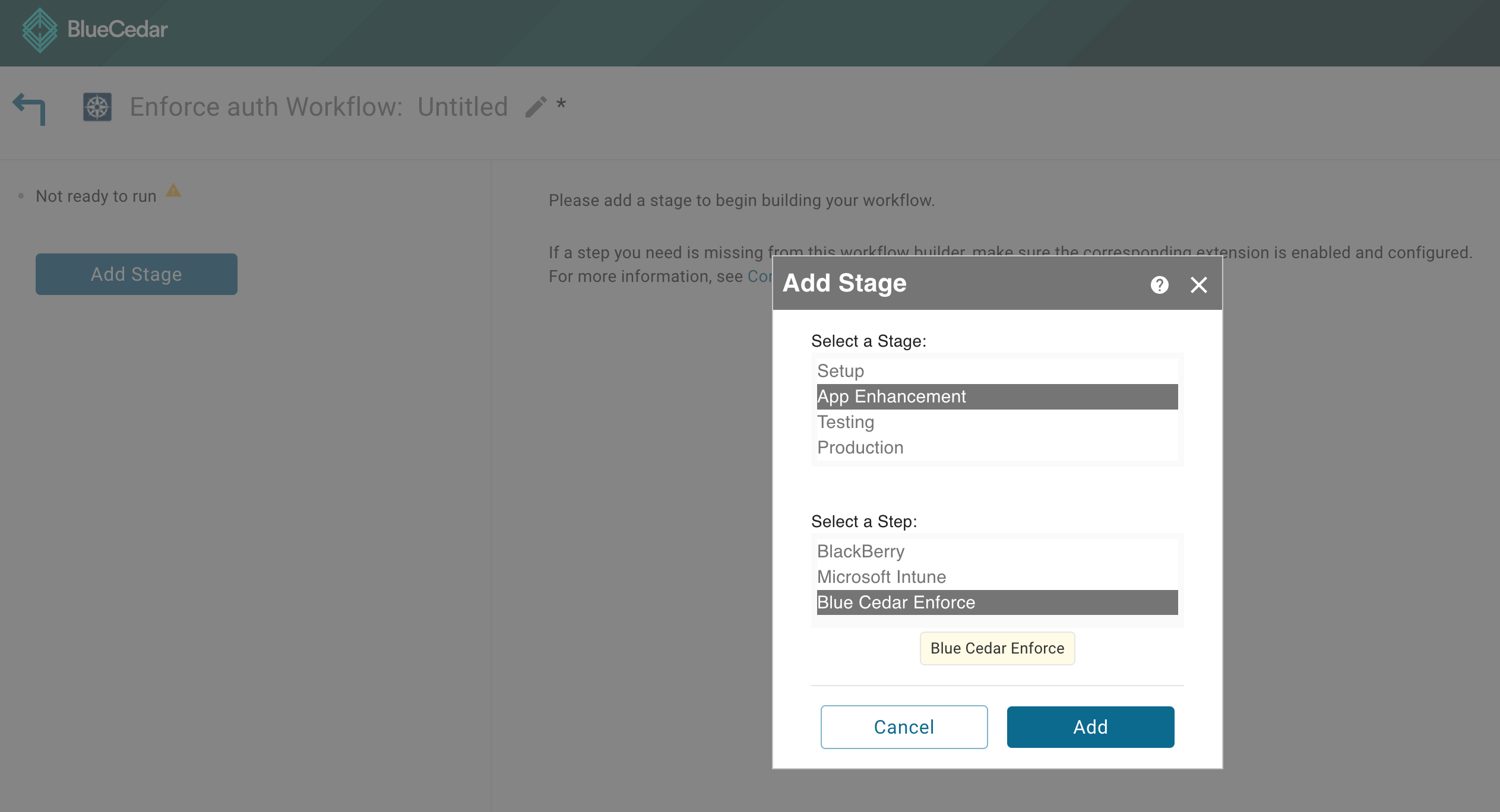
Click Blue Cedar Enforce from the workflow builder, select Protect Data, Protect Runtime, or App Customization Tabs to configure the relevant data protection, runtime protection or app customization features in your app
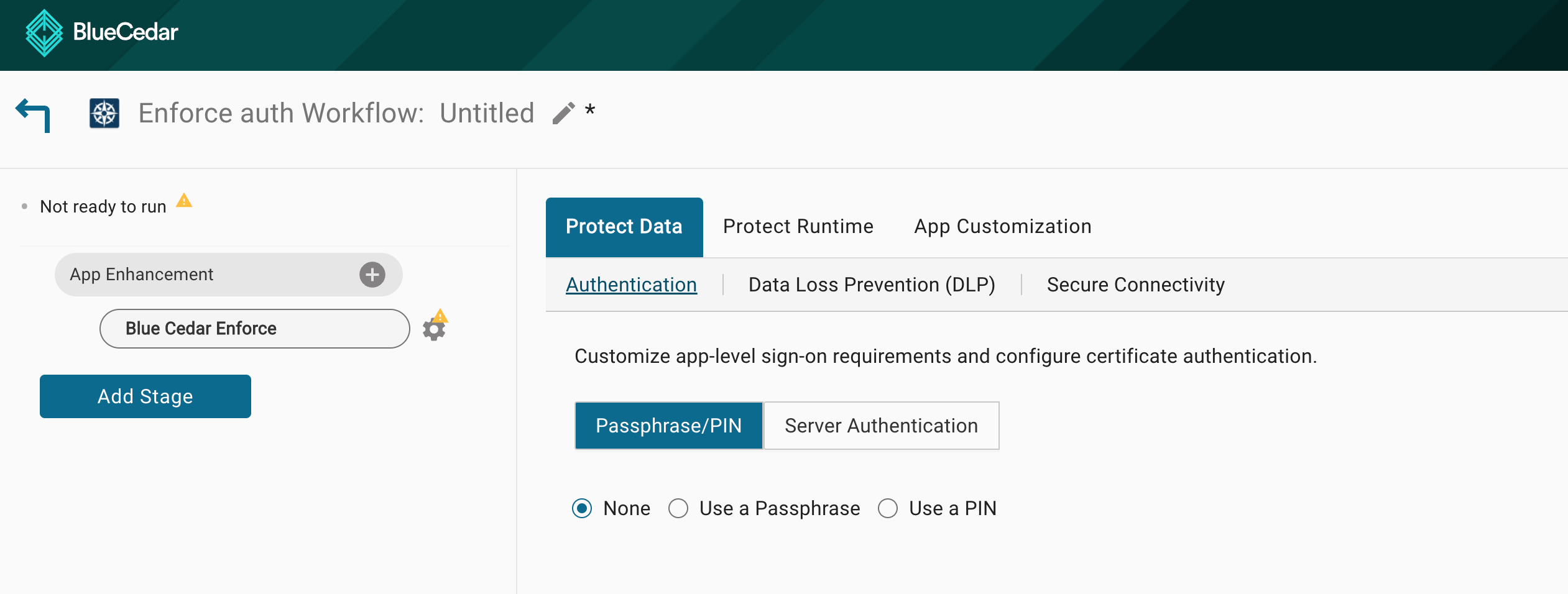
Select Save Changes after you are done configuring the Blue Cedar Enforce security policies for your app
In the Platform Workflow Builder for Microsoft Intune:
Add the App Enhancement Stage, select Microsoft Intune Step
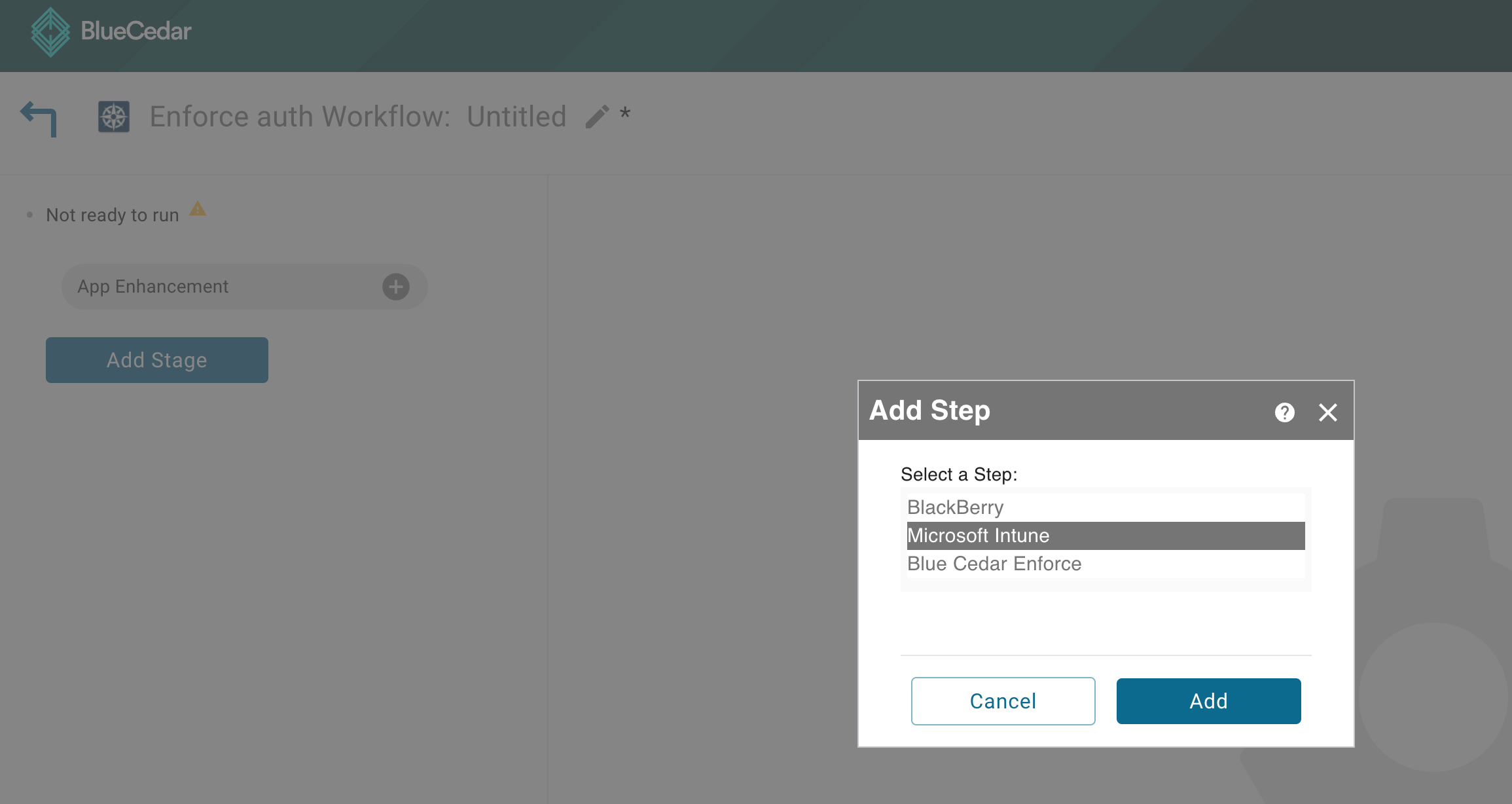
Click Microsoft Intune from the workflow builder, select Protect Data to configure Authentication or Secure Connect features in your app
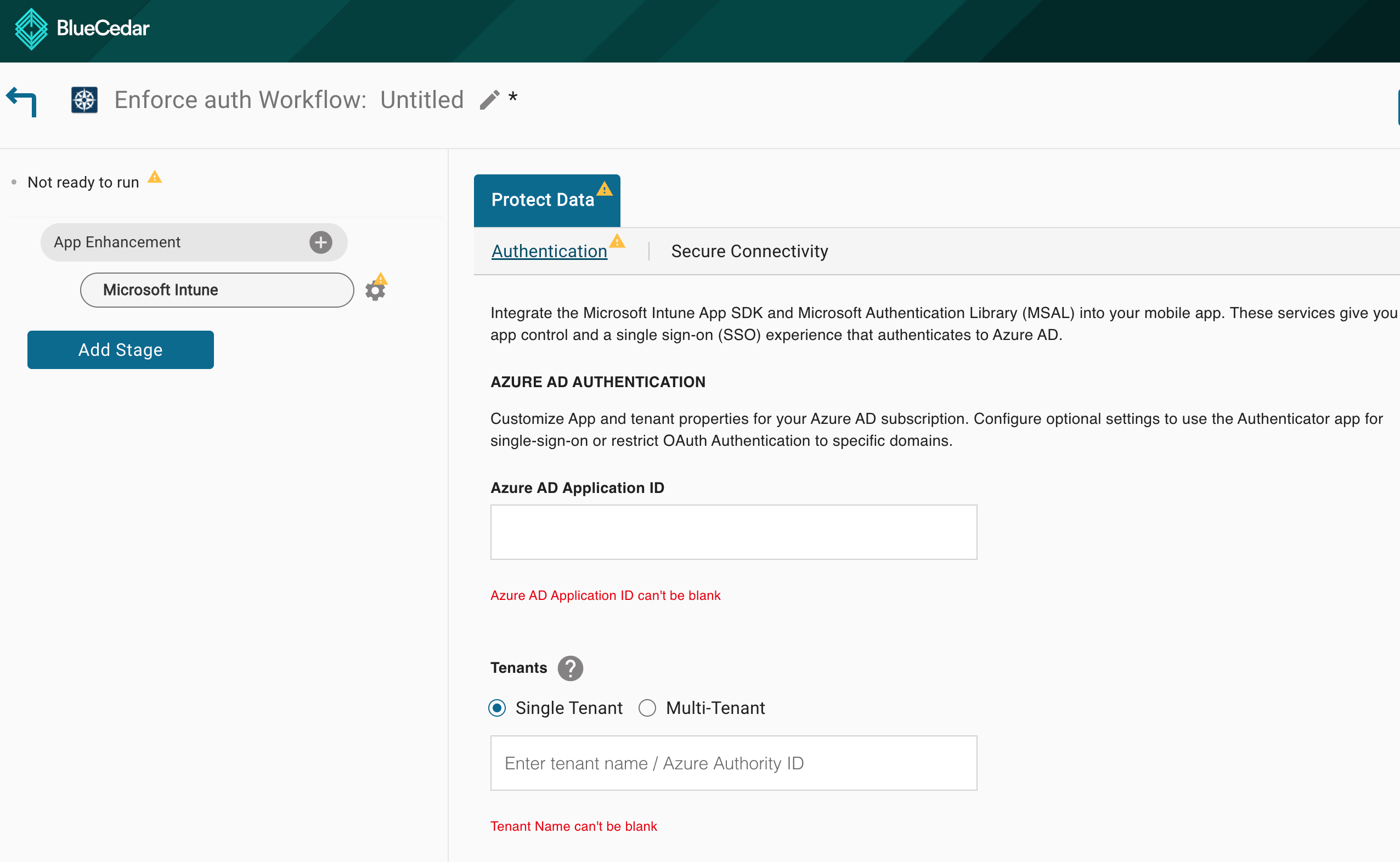
Select Save Changes after you are done configuring the security policies in your app
