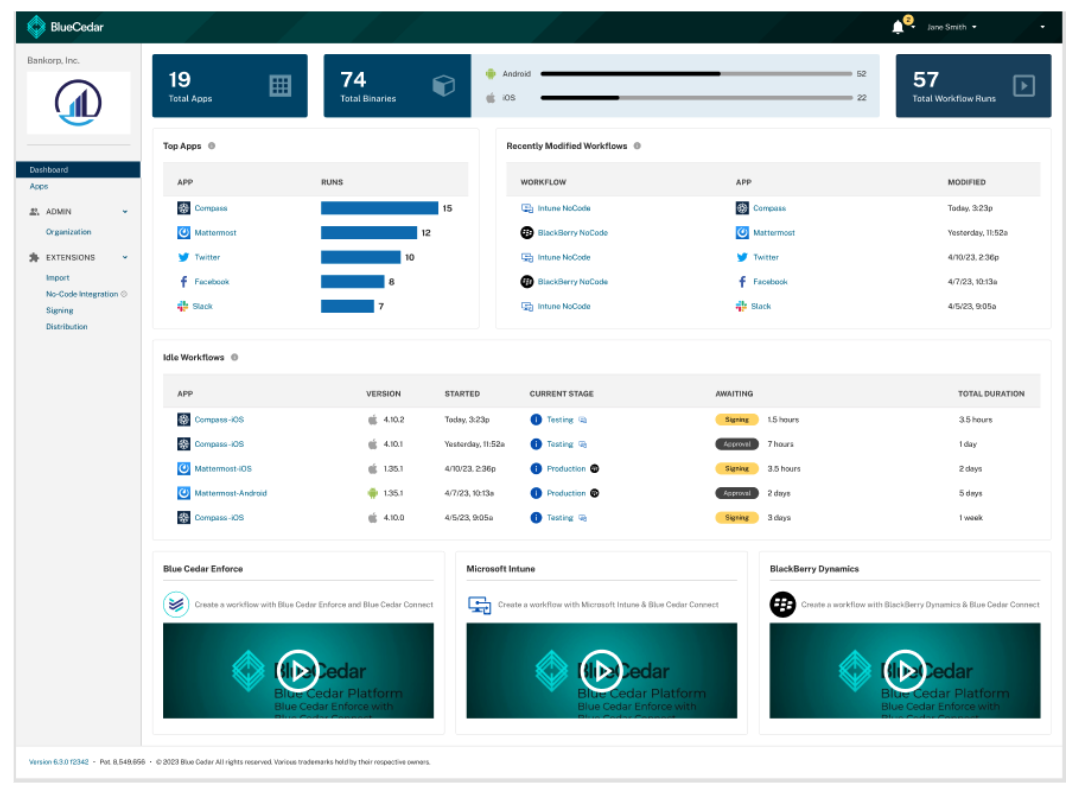Blue Cedar Platform Release Notes - July 20, 2023
Blue Cedar Platform
The Blue Cedar Platform has been enhanced with new Dashboard Widgets. The Platform automatically captures all deployment data and presents reports on pages like the Activity Log for a list of all of an app's events and the Workflow Run for the status and artifacts for a single workflow run. The Widgets provide a way to easily receive app deployment information and workflows. The Dashboard Widgets summarize various categories of deployment data for your Platform apps. The Dashboard is a useful view of the different workflows and app statuses and provides a quick way to interact with the workflows.
Dashboard Widgets
The Blue Cedar Platform’s Dashboard has been enriched with new widgets, which are listed below:
Total Apps displays the number of app containers in the Platform.
Total Binaries displays the total number of app binaries uploaded to the the Platform and the distribution across iOS and Android binaries.
Total Workflow Runs displays the number of times a workflow has been executed.
Total Apps shows the five apps with the most workflow runs.
Recently Modified Workflows shows the five most recently modified workflows.
Idle Workflows lists apps with active workflow runs that are waiting for some interaction in order to proceed to the next step or stage.
Tutorial Videos for each configuration of Blue Cedar’s App Enhancement service:
Blue Cedar Enforce
BlackBerry Dynamics
Microsoft Intune
See the online documentation and Using the Dashboards for more information, or click Help when you’re logged into the Blue Cedar Platform.
What do I need to do?
The new widgets are a feature of the Platform and no configuration is needed to enable them. Upon logging into the Blue Cedar Platform, the new widgets will be visible in the Dashboard.