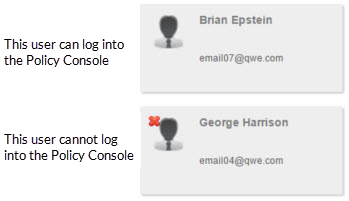Deleting users
When you delete users, they no longer have access to the policy console.
To delete a user:
Click Users, then click the user you want to delete.
On the User details page, click Delete.
A dialog box confirms that you want to delete the user. Click OK.
You cannot delete the account you used to log in to the policy console. If you need to delete your own account, ask another user with administrator privileges to delete it for you.
Alternately, you can disable a user by clearing the "Enable user access" checkbox. The user profile is still available to administrators, but the user cannot log into the policy console. On the Users page, in the list of all the users that are set up on the system, a red X indicates that a user is not allowed to log in to the policy console.