profile/mocana-browser/{GUID}/zip
An existing profile for the Compass browser in a ZIP file.
GET
Retrieves all the details of an existing profile for the Compass browser in a zip file. The zip file contains:
- Configured settings for Compass (such as Allow Search or Allow Bookmarks)
- Settings for each website (such as the website URL)
- Customized icons or default icon for each website*
* If you do not have a customized icon for a website, the policy console uses the default site icon to display the website in the Launch Pad view of Compass.
This screenshot shows the contents of a zip file that contains a sample browser profile in JSON format and the website icons:
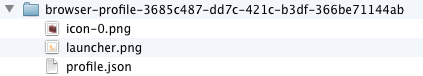
Parameters
| Parameter | Description |
|---|---|
| GUID | Required. The GUID for the Compass browser profile you want to archive. To find the GUIDs for all active profiles, use GET profile/catalog. |
Example request
This example uses the -o "browser_settings.zip" option to name the output zip file. Without the -o option, cURL outputs data to stdout.
Request
curl -v -L -b cookie -c cookie -X GET https://bc.qwe.com/mocana-app-control/rest/profile/mocana-browser/
88608694-1f37-4087-bc01-9b1cef2c983a/zip -o "browser_settings.zip"The output on the screen shows the file size for the zip file:
Response
{ [data not shown]
100 2383 100 2383 0 0 59945 0 --:--:-- --:--:-- --:--:-- 62710* 