Managing apps and app versions
The App Folders is a library of mobile apps that you can manage and prepare for deployment with a workflow. Each app in the App Folders is a logical container that groups together versions of imported app binaries for iOS and/or Android, the corresponding workflow, and associated workflow runs.
This image shows the organization of the details, activity, and files for the App Folders. Each app binary in the App Folders is a collection of app binary versions. Each execution of the workflow on a version creates a workflow run. The workflow run status provides status information about that execution of the workflow and access to artifacts created by that workflow run. See About the Workflow Run for more information.
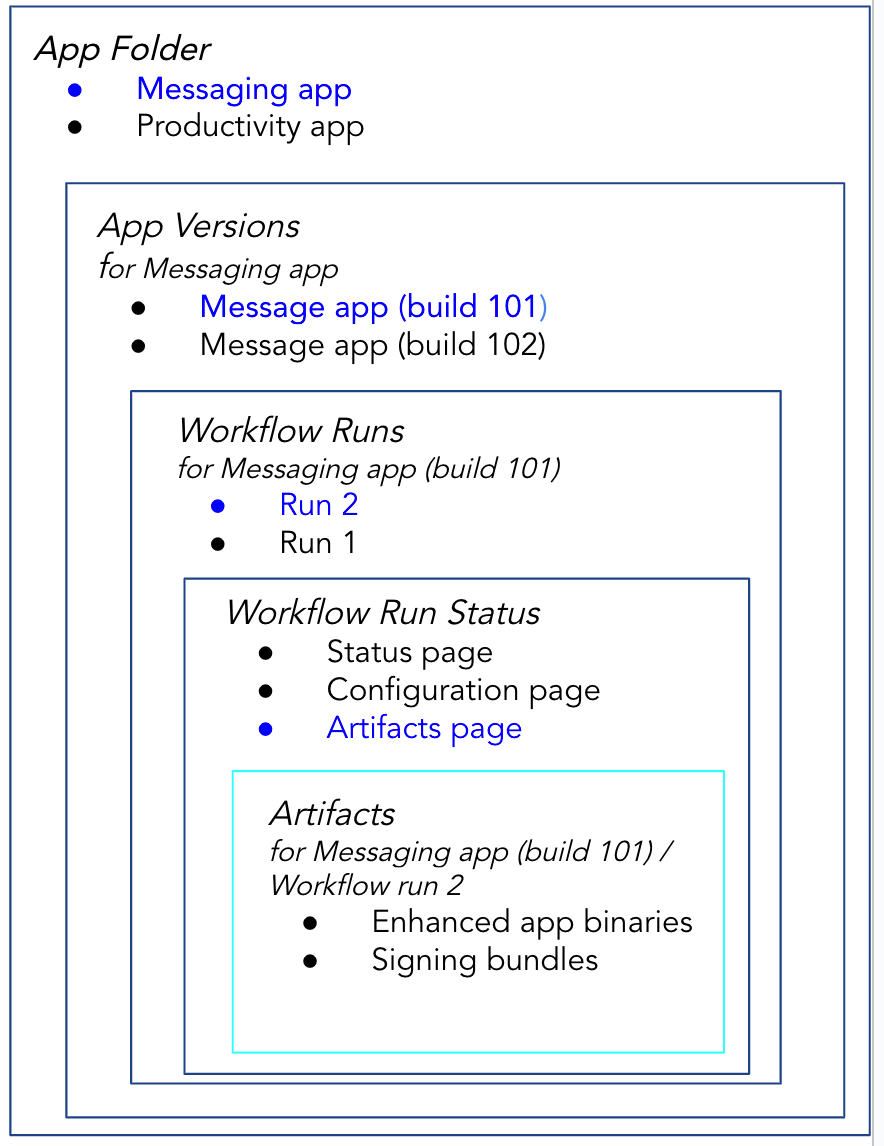
When you manage an app, you start by importing a mobile app binary to the App Folders. Choose the app binary from the App Folders to see the App Folder versions page. The App Folder versions page is also the entry point to the workflow builder.
Build numbers
A no-code integration step (such as BlackBerry) produces a unique build number that is distinct and separate from the official app's version number. This unique build number allows the app to be uploaded for distribution even when the mobile app's version has not changed. This is useful when running a no-code integration step multiple times on the same app version (for example, testing the app, making multiple fixes to the same app version).
This no-code integration step build number is different from a build number that might appear as part of the app version, as in "Version 1.31.2 (build 296)".
- The app version build number appears on the App Folder Info page, and does not change during a workflow run.
- The no-code integration step build number appears on the General Information tab for a specific artifact.
App topics
